Google Shopping 101
- Kristiana - Founder & PPC Manager

- Jul 19, 2020
- 7 min read
Google is the first place most people would visit before they make any purchase. Whether it's an informational search, price comparison or an online shopping spree, consumers are always just a few clicks away from all the products and information they need.
In 2019 in the UK, retail advertising spend on Google Shopping Ads amounted to 82% of retail ad spend, attracting 87.9% of clicks. 82% of ad spend was responsible for driving 87.9% of clicks on shopping ads, and 18% of ad spend drove 12.1% of clicks on text ads.
Google ads is the best way to make sure you are in front of your clients at the moment they are searching for your product or service, showing at the very top of Google's first page. Whatever product or service you offer, PPC is one of the best ways to reach new audiences and fast track to sales. For retailers and online stores, Google Shopping campaigns are an excellent way to showcase your product, price and its cost, before users have even clicked your ad.
With Google Shopping you get initial exposure on Google for free and choose who can see your ads, depending on their age, gender, device, interest and even income level. As your account gets more data you can fine tune your bids and campaign delivery to achieve optimal return on investment and gain thousands of loyal customers. Let's jump into your campaign set up:
Keyword research. Firstly we need to mention that unlike search campaigns, with google shopping you don't choose your keywords, instead Google pulls your product titles and images from your website and decides whether your product is relevant to the user search.
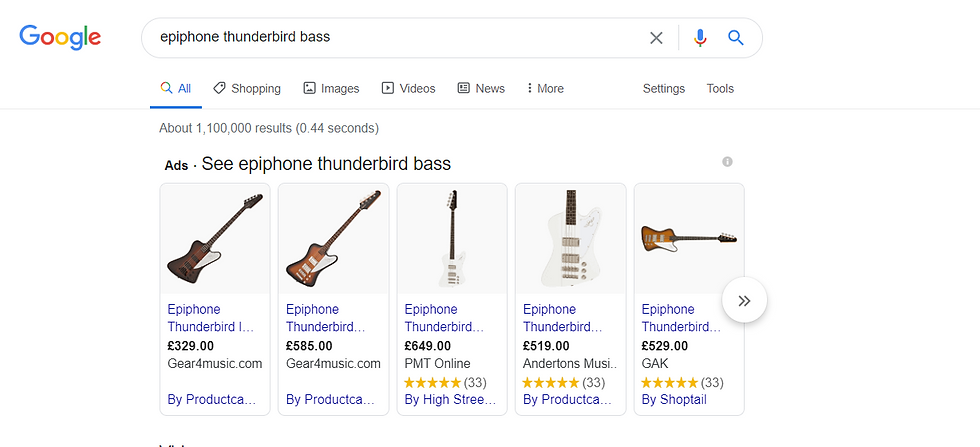
To get a better idea of what you can expect from your shopping campaigns, you need to set clear expectations based on search volumes, trends, cost per click and your website's conversion rate.
The best place to start is Google Keyword planner. It's totally free and one of the best tools marketers have when they plan any Google ads campaigns. To access the keyword planner navigate to your account Tools and Settings and click Keyword Planner, under the first column.
You will be presented with 2 options: finding new keywords and getting search volume and cost predictions. Start with the search volume and forecast predictions, to get an accurate idea of what products would be popular and expected costs.
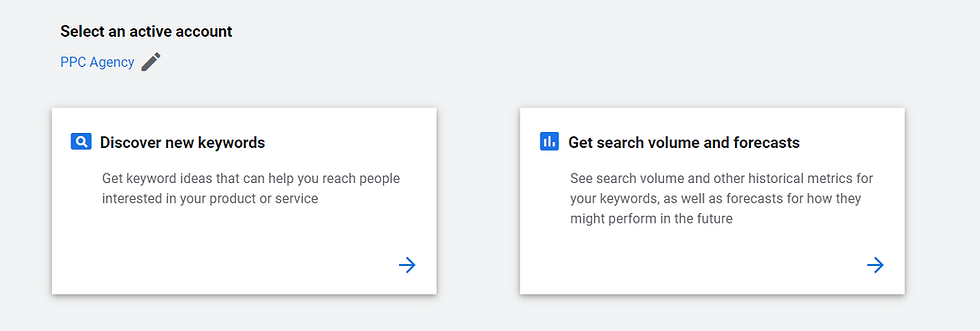
Enter the products you sell or the terms you think your clients will use when they search for your product. Google will suggest a monthly budget required for your campaigns, estimated cost per click, average monthly searches and expected results.
Take this with a grain of salt, as those estimates could be far from what you pay per click. Make sure you add negative keywords in your planner as well, to remove the irrelevant searches and get the most accurate results possible.
Once you've checked out the data for the terms you want to advertise for, head over the Keyword Ideas tab in the upper left corner. Sort Google's suggestions by monthly searches, this will give you a better idea of what the most popular terms in your industry are and whether you need to exclude any of these.
Potential problems with keywords and costs is high CPC, high competition and low search volumes. Of course search volume and costs are relative to the industry you're in and the profit margins, so you be the judge of how well your campaigns could perform.
With shopping campaigns, you might want to focus on the products you're selling, however if you plan to create a search campaign to compliment it, check out competitor websites' terms and branded keywords, using the Keyword Ideas tool. You can find the average industry benchmarks here.
Setting up a Google merchant feed. This part could be the most complicated step of the process, depending on how your website is set up. If you're using a major platform like WordPress, Magento, Shopify or BigCommerce, you can easily install a plugin which will automatically pull your products with all their data.
We won't talk much each step of setting up the merchant feed, instead we will focus on building and optimising the campaigns. You can learn more about creating and uploading your merchant feed here.
Campaign Set Up. Once your merchant feed is created, you can continue with setting up your shopping campaign, grouping each product into categories. For example, if you are a pet supply store, you can group your products by category or brand, such as different ad groups for dog food, cat food, fish aquarium accessories. This will enable to exclude entire product groups or brands, based on their performance.
To manage your account easily, we would recommend setting up multiple campaigns for different product groups or to easily manage them by brand. Lets dive into the actual campaign set up.
You can choose between smart and standard shopping campaigns. Smart campaigns would run your products across YouTube, Gmail and display network, while standard shopping campaigns will only display your products on Google Search.
Depending on the campaign type, you will have different control over the settings and performance. We would recommend running different shopping campaigns for different products, as well as to test different campaign types and compare how smart campaigns perform against standard shopping campaigns.
Make sure you check out our other blog posts on how to set up and manage Google ads campaigns for useful tips on setting up bids, audience targeting, account maintenance and more.
Smart Campaigns. Google Smart Shopping campaigns use machine learning and optimise the campaign performance for you. Google found that by using smart shopping campaigns, advertisers achieved 20% more return on investment compared to using traditional shopping campaigns.
That being said, bear in mind that Google is more or less in charge of the CPC pricing and ad distribution, as well as heavily invested in AI and machine learning. It makes sense for Google to encourage most advertisers to switch to automated bidding strategies and delivery, to benefit Google's machine learning algorithms and feed them data, so they learn more and better.
This can be seen with Google's 'account strategists' who are nothing else than call centre operatives with targets to meet. While it is true that you will pay less for the automated bidding strategies and campaign types, it is all intended to serve Google's best interest, not yours.

Google Smart Shopping campaigns show your products on search, YouTube, Gmail and the GDN network. They combine shopping and remarketing and have a higher priority over those existing campaigns in your account. If you're running smart shopping campaigns, you should pause your display remarkeing and standard shopping campaigns.
It is recommended you include all products within just a single smart shopping campaign and let Google do the best it can for your business. Give it 15 days, so the machine algorithm can learn what performs best. If you're not happy with the results, you can change your bidding method and update the product titles, descriptions and images within the feed, like you normally would with a standard shopping campaign.
Product groups. When setting up a standard shopping campaign, you can set up different product ad groups where you group products from the same type, brand or occasion. For instance, a jewellery store can group its products by type, such as earrings, necklaces, rings and bracelets and have all products within the same campaigns.
Another option is having separate campaigns for each product type and grouping each product by properties, such as an earrings shopping campaigns, where earrings are grouped by metal, gemstone or type.
Other methods include different shopping campaigns with High, Medium and Low priority for branded terms, sale terms and products with low or high margins.
There are multiple ways to group products in Google Shopping campaign and how you set these up depends on your product range, Google ads management skills and goals. You can group products by label, ID, brand, price and more. Check out this Wordstream guide for more info on product groups and how to make the most of them.
Creatives, copy & landing pages. Just like with any advertising campaign, landing pages can kill your conversions, no matter how good your ads are. Experiment with different CTA colours on your display ads and within the creatives, different product images and descriptions.
What really helps users understand your product and trust your brand is client testimonials and product demonstrations. Some ways to do that is collect reviews on platforms like TrustPilot or Feefo, invite clients to post your product on their social media or create product demonstration videos.
Accurate product descriptions and product guarantees are another factor which would affect your shopping campaigns performance. How your product compares to its rivals, pricing, quality, guarantees and even shipping costs will influence your conversion rates and cost per sale.
Remarketing. Unless if you are running Smart shopping campaigns, you would want to consider remarketing to your audiences. According to Google, on average it takes 3 visits to a website before users make a purchase.
While your potential clients are still browsing, comparing prices or considering their options before they make a purchase, you want to stay in their mind by maintaining brand visibility and communication through social media, display advertising and email marketing.
Creating a remarketing campaign is fairly straight forward - we recommend trying different channels and various creative until you establish what works best for your brand. Make sure you include website visitors as an audience for observation in your existing campaigns and bid higher for returning visitors.
Major platforms like Shopify offer 'abandoned basket' email campaigns, where you can send emails to your clients who reached checkout but didn't purchase. A discount code could be a great incentive.
Social media remarketing is another very powerful tool in your marketing strategy. You can choose between set creative or dynamic product retargeting. For best results, we recommend using both, in conjunction with other remarketing methods, as well discount codes and promotions.
Useful tips. Create sales funnels for your converters or exclude them from your remarketing. Whenever someone purchased from your store, you would want to tailor your remarketing so you show them new, relevant products they haven't purchased or reach out to them only before they are ready to purchase again, for instance around the time they would run out of the product you sell.
We also recommend starting out with standard display campaigns, so your account gets to learn how different products perform and who your best audiences are. Make sure you have tracking installed for Google Analytics, Google Ads and social media channels.
Make sure you check out our other PPC blog posts on how to set up and optimise your Google Ads campaigns.




Comments